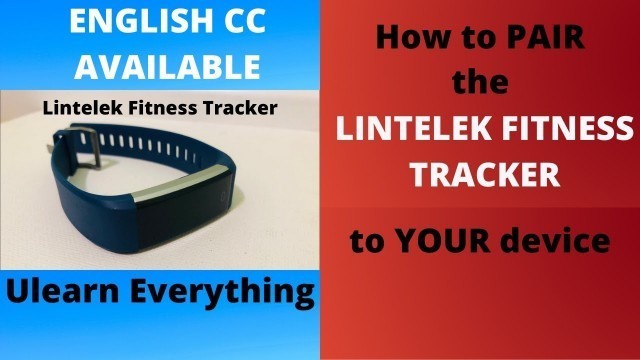

'Hello everyone. Today we are going to learn how to pair the Lintelek Fitness Tracker to your device. English Subtitles are also available, so just go to Settings- Subtitles/CC - English Lintelek Fitness Tracker (Blue): https://www.amazon.com/Lintelek-Activity-Pedometer-Connected-Waterproof/dp/B07PFP9QJ4/ref=asc_df_B07V2YDDQ7/?tag=hyprod-20&linkCode=df0&hvadid=459637271028&hvpos=&hvnetw=g&hvrand=11454192424802198259&hvpone=&hvptwo=&hvqmt=&hvdev=c&hvdvcmdl=&hvlocint=&hvlocphy=9031168&hvtargid=pla-1011273184477&th=1 Lintelek Fitness Tracker | Review: https://youtu.be/0mSS19MQy0M How to customize the Lintelek Fitness Tracker: https://youtu.be/ulC9qSq9E7k Lintelek Fitness Tracker Compilation: https://youtu.be/oI4uBfkYj3c Other Lintelek Fitness Tracker Videos: https://www.youtube.com/playlist?list=PLqtS-IQNNVbg-YYykscIBBnjoSXQsdJaw Time Stamps: 0:00 Introduction 0:13 Step 1 0:23 Step 2 0:39 Step 3 0:49 Step 4 1:19 Ending'
Tags: how to , review , Pairing , setup , veryfitpro app , lintelek , lintelek fitness tracker , how to pair , lintelek tracker , how to pair with device , lintelek fitness tracker set up , how to veryfitpro , how to set up the lintelek fitness tracker , easy pair up , how to pair veryfitpro app
See also:
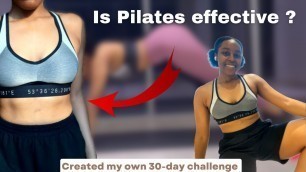






!['Your Shape Fitness Evolved 2012 [UK]'](https://cdn-img01.wefitnessblog.com/images/47-m/736/736088_m.jpg)
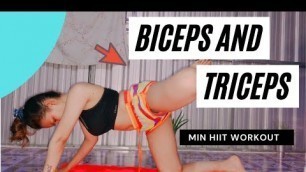
!['[ENG] 4th weeks winner](https://cdn-img01.wefitnessblog.com/images/47-m/126/1269559_m.jpg)
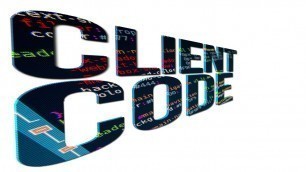



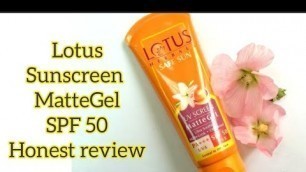


comments